How To Create Mobile Virus Using Notepad

Aug 03, 2018 How to make a virus: – Rather than just typing and taking notes, notepad can be used to perform various useful tasks.You can even use it to write and create your own virus. Yes, in this post we will learn how to make a virus using notepad. Using some scripting languages like batch, visual basic and more we can create lot more dangerous virus for pc which can perform. Notepad is a text based editor, you won't be able to make tables, you need a full word processor for that. If you don't have Microsoft Word installed, you can download the free Libre Writer as part of Libre Office and create a table.
There are also some viruses that we know as a Simple virus. This kind of virus does not harm any computer that badly. But these type of virus can be the source for Pranking with friends or just to show some particuler commands on their PC just to scare them.We are about to show you one of the virus that can hang your PC. This is very simple to make but as a fresher or non-techky person you might be wondering how this work exactly.
So we will tell you how to create a simple virus using notepad and how this works. How This Virus Works:Let me tell you how it works. But before that let’s take the file name inside that notepad as example.bat so obviously when you save that file it will be example.bat also.Now, here the file name is “example” and we have given the command to start example.bat file. The only reason that the command prompt is constantly opening, because the name of the file is the same as we have written inside.bat file and that file is opening itself.You execute that file and it read the inside command then it read the command that refers a file to open and that file is itself.
Then it again opens that file through first file command then again it gives command to open that file again and this process goes again and again that makes a huge loop that never ends. This is quite simple right! Read Also:The command prompt will not stop opening untill you restart the computer.The only thing to notice is why someone will click that file to open. So you have to make it clickable by just changing the icon and rename the file. You can change the file name as one of the regular usable software like Chrome, Firefox, my computer, or file explorer.Changing the File icon and Renaming the file name:You can not change the direct file icon. But you can change the icon of the shortcut file. So create a shortcut by right clicking the file and click the create shortcut option on the popup window.
It will instantly create a shortcut.After successfully creating the shortcut, now you can proceed to change the icon of that shortcut file. In order to change the icon just follow the below steps:. Right click the shortcut file and click on properties. Inside the properties window you will see an box shortcut just click that. On that shortcut window you will find a button below that says change icon click that button. A popup window appear where you can browse the icon just by clicking the browse and select the icon image then press OK.The file icon is changed now.
Auratone equiv. AKG LSM50 replacement drivers argh. Instantly two things happen: Auratone replacement cables should not be used for merging or mixing signals because it is often bad for outputs to be joined auratone replacement. AURATONE REPLACEMENT DRIVER - Has anyone tried the Maplin replacement driver, and if so, how is it compared to a 'real' Auratone driver? PM or email me Years ago Radio Shack would have had it too. Does anybody here us a a radial mc3 for their monitor switching? By using this site, you agree to our use of cookies. Uploader: Goltinris Date Added. Altec Lansing The professional division of the company has a range of drivers mostly intended for PA applications, these include a couple of high power low frequency drive units, a modern version of their auratone replacement monitor driver, that unit has both a low frequency speaker and a compression driver replaecment in the same frame with a built in crossower, there is also a few high. Auratone replacement driver for mac free.
And now only you have to rename the file. And its quite simple. Right click the shortcut file and the popup window will appear. On that popup window click the option “Rename”. Set the file name according to that icon match. Press enter.You are done making the changes(Name and icon) on shortcut file.
Now you can easily place that shortcut and original file on your friends or anyone’s PC/laptop you like. And every time they click that file by thinking that they are accessing the normal application file and they will be stuck on that loop.This is very simple virus and you can create this virus using notepad easily and there is no such integrated environment needed to make this loop virus.Caution: If you having very low ram and during that loop, other apps are running too than the data in processing on those apps can be lost. Apparently, we are not responsible for the loss of any data. Please try this On your own risk.If you are having any issue related to making this simple notepas virus then you can ask us in the comment section below.
8:07 AM Tags│How to send a cellphone virus to a number who keeps on texting and its so annoying and even sending treats or blakmails■ send message virus to mobile phone■Cellphone Virus Messaging■Text Virus in cellphone■Virus other cellphones■This Cellphone Virus is so easy to do.all you need is 1 Mobile Device and 1 simcard from any Network provider.We will going to used Globe Simcard Here for example.Step1. Make sure that the sim card you are using is not Familiar to the person you want to virus.we suggest you to used brand new SimcardStep 2.Load The simcard.
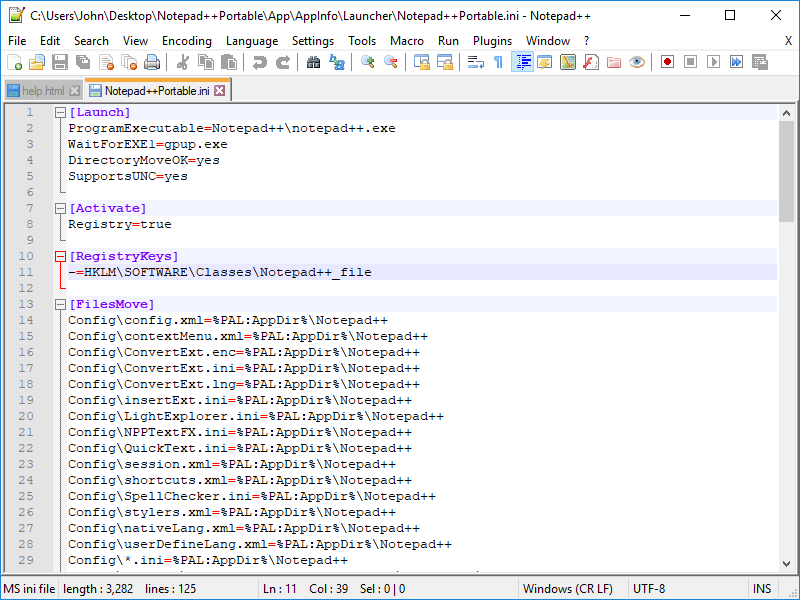
At least 30.00 so you can register it to UNLITXT PromoYou can do it to any Network like SUN or SmartStep 3.Prepare your weird random txt character.you can create your own language,Whatever that will looks like a programming language, Use you creativitySamle Character■ Cellphone VirusScript/%100.15.25.000.87.:'Fatal Error'BeginVirus Name=I Love You^x run? Yes/Void-ProgindexNokia+32bits#.00000&%Str:STOP/Config-NeverStep 4.Get the cellphone Number of the person you want to VirusStep 5. Start Sending The Virus you CreatedStep 6.
Do the sending in Full Accelerations and Frequecy (YOu can send the message in 100times per hour or do it in whole a day process!)By overdoing this. The number where you send the message cant used its cellphone properly because of the abnormal messages that keep popping every seconds or minutes.This will result.Text message Delay from its realtime Text Messages from Important contacts he have.Even permitted calls will affect the Procedure you made.Virus Effect:1.Text Message Receive Failures2.Consistent Phone Ring3.Easy Battery Low4.Frequent Charging5.Busy or always UN available Line6.Your Favorite!! ' Sweet Vengeance' the person is now irritated and 100% mad!!!with no clue who is sending that Freaking Message,YOu can deactivate all your incoming calls so the person can not make a return calls to trace Number of the Cellphone where the virus where came from.That's it!! You can Now have your sweet Revenge!!!!to the person you hated most!!BONUS Cellphone VIRUS TRICK Send it's CP number to all FM Radio Station, Announcing that He/She in need of a Txtmate!or Publish/Register the NUmber To Every site that collecting precious load!!!!